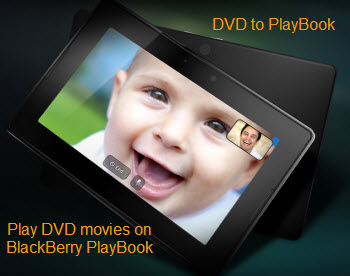
Just like other phones, the BlackBerry PlayBook gives us quick access to enjoy movie and music for great enjoyment. What’s more, the BlackBerry Tablet supports 1080p HD video playback. However, the PlayBook doesn’t offer a BD/DVD drive, so it is necessary to convert/rip DVD to PlayBook workable formats for playing.
From BlackBerry PlayBook specs, you will notice that the PlayBook can play 1080p HD video, H.264, MPEG, DivX, WMV, MP3, AAC and WMA.
Then, the following guide will show you how to convert/rip DVD to PlayBook via the Best DVD to PlayBook Converter tool which allows to rip and convert DVD to MP4, AVI, WMV, MP3, WMA, AAC and more without quality loss.
Preparation: Free download DVD to PlayBook Converter here, install and run it. The main interface will show as below:

Or, you can free download Mac DVD to PlayBook Converter here.
Step 1: Load DVD files into this program
By using a DVD drive, you can easily load your DVD movie files into this program. Then, you are able to rip/convert DVD to PlayBook compatible formats with ease by the following steps.
Step 2: Choose output format for BlackBerry PlayBook
After adding DVD files into the DVD ripping tool, please click “Format” to select PlayBook formats, like WMV, MP4, AVI, MP3, WMA, AAC. Here just take H.264 HD Video (*.mp4) for an example. At the same time, you are allowed to select subtitle and audio line language from “Subtitle” and “Audio” options.
Hint: By click “Settings” to set file resolution as 1024 x 600 to fit BlackBerry PlayBook’s display screen, you will get a great visual effect when playing.

Step 3: Convert/rip DVD to MP4 for PlayBook
After all the settings, what you need to do is to click “Convert” button to start DVD to PlayBook conversion/ripping. Once the whole conversion is done, you can get the generated MP4 file(s) and then put them on BlackBerry PlayBook for playing. If you like, you can also check “Merge into one file” before converting to combine/join several video clips into a single one. Batch DVD conversion is also supported by this powerful DVD ripper tool.
Useful tips:
Convert MKV to PlayBook, Convert AVCHD to PlayBook, Rip/Convert Blu-ray to PlayBook, Convert FLV to PlayBook
Rip/Convert DVD to Galaxy S, Convert/Rip DVD to iPad, Rip/Convert to 3GP, Rip/Convert DVD to iPod, Convert/Rip DVD to PlayBook
 Promotion
Promotion




