MTS/M2TS Converter
Pavtube MTS/M2TS Converter is an friendly, stable and powerful tool to help you enjoy high-definisiton MTS/M2TS videos from AVCHD folders or Blu-ray movies anywhere anytime on your iPad, iPhone, iPod, BlackBerry, Nexus One, HTC, etc easily.Get a new iPod, iPad, iPhone 4 or other media players and want to enjoy nice music on the MP3 player anytime anywhere? The Pavrube FLV to MP3 Converter with CUDA support will do a favor for you, which can help you convert FLV to MP3, convert YouTube video to MP3, or extract FLV to MP3 with exciting audio effect. Preperation: Free download Pavtube FLV/F4V Converter here, install and run it. The main interface of the Pavtube FLV to MP3 Converter will show as below:
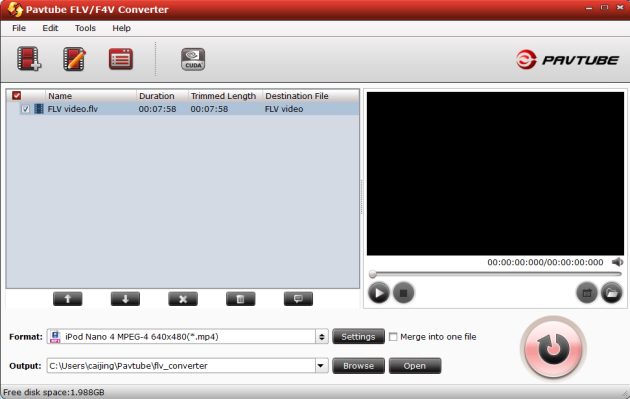
How to convert FLV to MP3,extract FLV to MP3?
1 Add FLV files into this FLV to MP3 Converter
Click on the "Add " button on the tool bar to import your target FLV files into the conversion file list. PavtubeFLV/F4V Video Converter has been embedded with the proper codecs to avail you to add different FLV files into it, and thus you do not have to install extra codecs or plug-ins to do this. Select output format Click on the triangle button in the Format box, select Common Audio, and Audio MP3:

2 Customize output settings
To change the output audio parameters, please click on the "Settings" button next to the "Merge into one file" allowing to combine FLV files into a single one with ease.
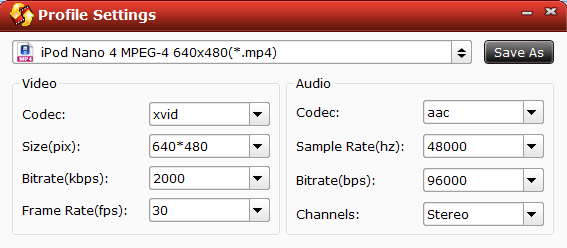
As you see in the above picture, you are able to change audio codec, sample rate, bit rate, and channels with Settings tag.
3 Convert FLV to MP3
After this, you can click on "Convert" tag and "Start" to FLV to MP3 conversion.
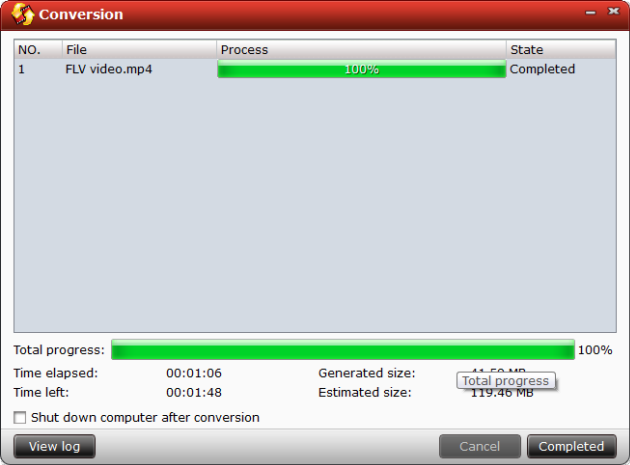
Once the FLV to MP3 Conversion is done, you can get the good quality MP3 file from its location and then you can transfer it to your favoriate MP3 player for playing. By the way, batch FLV to MP3 conversion is also supported.
Useful tips:
What is FLV?
FLV (Flash Video) is a proprietary file format used to deliver video over the Internet using Adobe Flash Player 6, Adobe Flash Player 7, Adobe Flash Player 8, Adobe Flash Player 9 or Adobe Flash Player 10. The ubiquity of Adobe Flash Player has made it possible for the FLV you post on the Internet to reach wider audience.
What is MP3?
MP3 (MPEG Layer-3) is a digital audio compression algorithm that achieves a compression factor of about twelve while preserving the original sound quality. It does this by optimizing the compression according to the range of sound that people can actually hear. MP3 is currently the most powerful algorithm in a series of audio encoding standards developed under the sponsorship of the MPEG organization and formalized by the ISO.
MP3 files (filename extension ".mp3" ) can be downloaded from many World-Wide-Web sites and can be played back using software available for most operation systems, for example, Winamp fro PC, MacAmp for Machintosh, and mpeg123 for Unix. PM3 files are usually downloaded completely before playing but streaming MP3 is also possible. A program called a "ripper" can be used to copy a selection from a music CD on to your hard disk and another program called an "encode" can convert it to an MP3 file.
Tips
- How to Play F4V and Convert F4V?
- Best way to convert FLV to WMV for Sony Vegas
- How to Create Brilliant Flash Video for Easy and Swift Online Delivery
- FLV to CD - Convert FLV to CD for Playback with FLV to CD Converter
- Flash Video Converter - Convert F4V to SWF, F4V to FLV
- Best MKV to iPod - Convert MKV to iPod Touch, iPod Nano, iPod Classic for Playback
- How to Capture YouTube FLV Streaming Videos for Free
- Best MTV Downloader - Free download/convert MTV videos to iPod Touch
- How to Play FLV Video Files Online and Offline
- Convert FLV to DV movie with Moyea FLV to Video Converter
 Promotion
Promotion









