Choose the Right Tool to Record Flash Video Online
When you are surfing on the Internet, you would frequently come into favorite videos, Flash movies, games, PowerPoint presentations that you want to share with your friends. Do you have the idea to record these favorites, but do not know how to do this, or which tool is right for you? As a matter of fact, this would be a problem for many beginners. In this article you can get a proper solution for most conditions.
Record video, you need a proper tool. Though most recording tools claim that they can record videos online, only software specifically designed to record video can generate high quality videos or Flash movies with efficiency. Here we recommend you to use Moyea FLV Downloader from Moyea Software. You can go to the product site http://www.flvsoft.com/ to download and install Moyea FLV Downloader.
Moyea FLV Downloader is an easy-to-use tool to help you download Flash videos (FLV) from the Internet at a fast speed and with great compatibility. This program makes it possible for you to download FLV files of all formats from the Internet accurately with the technology of auto-parsing URLs as well as the technology of multi-thread downloading. You can download multiple FLVs at one time or you can download one by one.
After recording, you need a video conversion tool to convert the Flash movie to a small-sized video, for example MP4, WMV and so on, for playback on your portable players. Moyea FLV to Video Converter is a cost-effective choice for you.
1. Open the downloader program and you will see a window like this:
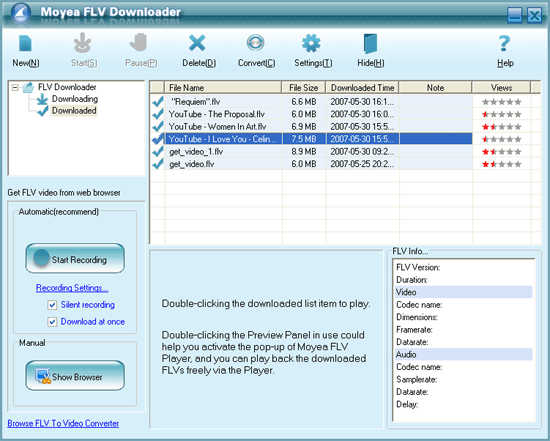
The moment the above window is opened, the following dialog box will pop, asking you whether to start recording or not.
When you click “Yes”, you will turn on the “Start Recording” function and the program will start monitoring the currently opened browsers for active FLV movies. If it detects any FLV movies, it will immediately download them to a default folder in your computer.
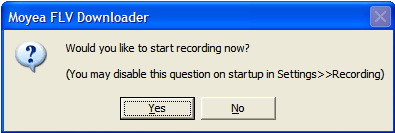
Here, I recommend you to click “No” to turn off the monitoring function so that you can start record and download your favorite FLV files one by one manually.
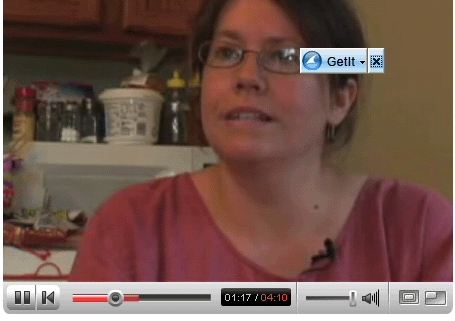
Once ready, hover your mouse over the video that is playing and a small button will appear near your mouse, like the above image illustrates, asking you to select the option of downloading. Click on “Get FLV file” and then follow the instructions to download and store the FLV movie into a specified folder.
2. Open Moyea FLV to Video Converter
Once your favorite FLV movie is store on your PC, you can play it back and enjoy yourself any time on your PC. However, if you want to bring this movie anywhere you go, you have to convert it into the common video file format, such as AVI, WMV, MPEG, MP4, etc. Here’s how:
Launch Moyea FLV to Video Converter:
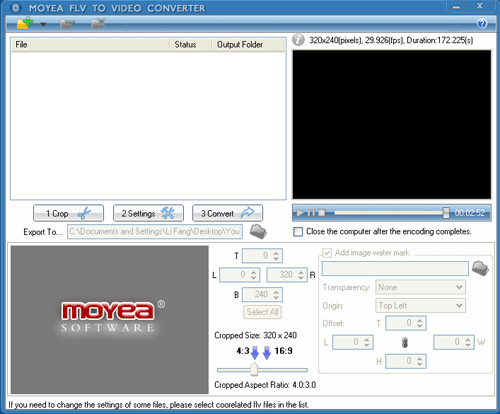
Moyea FLV to Video Converter is a handy and powerful conversion program that support converting FLV files to AVI, MPEG, MP4, 3GP, MOV, WMV, 3GPP2, 3GPP, WMA, AAC, MP3, etc. Just follow the instructions on the interface step by step, and you will soon generate your desired video files in few clicks.
Record video, you need a proper tool. Though most recording tools claim that they can record videos online, only software specifically designed to record video can generate high quality videos or Flash movies with efficiency. Here we recommend you to use Moyea FLV Downloader from Moyea Software. You can go to the product site http://www.flvsoft.com/ to download and install Moyea FLV Downloader.
Moyea FLV Downloader is an easy-to-use tool to help you download Flash videos (FLV) from the Internet at a fast speed and with great compatibility. This program makes it possible for you to download FLV files of all formats from the Internet accurately with the technology of auto-parsing URLs as well as the technology of multi-thread downloading. You can download multiple FLVs at one time or you can download one by one.
After recording, you need a video conversion tool to convert the Flash movie to a small-sized video, for example MP4, WMV and so on, for playback on your portable players. Moyea FLV to Video Converter is a cost-effective choice for you.
1. Open the downloader program and you will see a window like this:
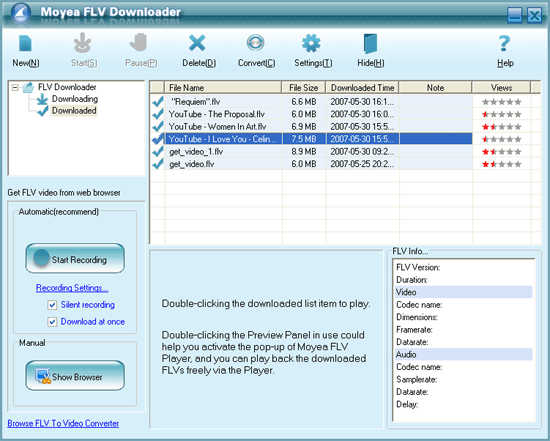
The moment the above window is opened, the following dialog box will pop, asking you whether to start recording or not.
When you click “Yes”, you will turn on the “Start Recording” function and the program will start monitoring the currently opened browsers for active FLV movies. If it detects any FLV movies, it will immediately download them to a default folder in your computer.
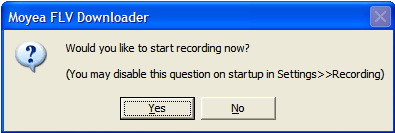
Here, I recommend you to click “No” to turn off the monitoring function so that you can start record and download your favorite FLV files one by one manually.
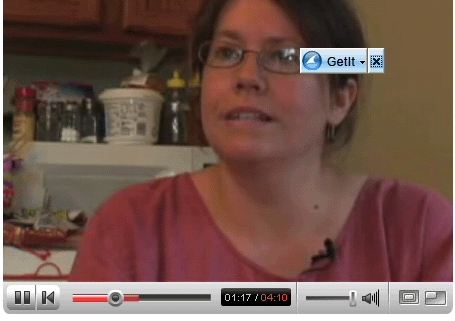
Once ready, hover your mouse over the video that is playing and a small button will appear near your mouse, like the above image illustrates, asking you to select the option of downloading. Click on “Get FLV file” and then follow the instructions to download and store the FLV movie into a specified folder.
2. Open Moyea FLV to Video Converter
Once your favorite FLV movie is store on your PC, you can play it back and enjoy yourself any time on your PC. However, if you want to bring this movie anywhere you go, you have to convert it into the common video file format, such as AVI, WMV, MPEG, MP4, etc. Here’s how:
Launch Moyea FLV to Video Converter:
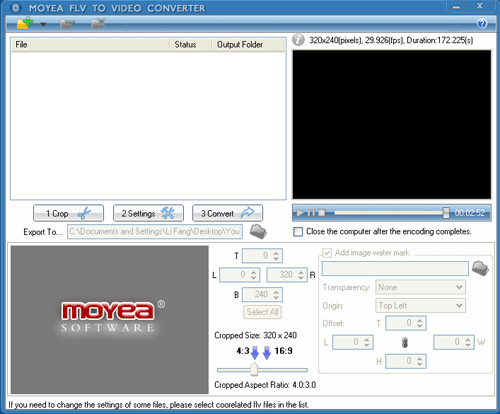
Moyea FLV to Video Converter is a handy and powerful conversion program that support converting FLV files to AVI, MPEG, MP4, 3GP, MOV, WMV, 3GPP2, 3GPP, WMA, AAC, MP3, etc. Just follow the instructions on the interface step by step, and you will soon generate your desired video files in few clicks.
Click to view the latest upgrade info…
Desktop Solutions
Server Solutions
Plug-in Solutions

